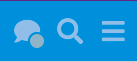
It’s located in the top right hand corner of the top navigation bar identified by the magnifying glass ![]()
It works really well in finding one word or several.
If you want to know if a link has been posted already; or join in a topic; or add something to an existing topic/thread with a similar/new item, use the SEARCH TOOL to find similar posts.
Example - if you want to see what posts are about Dr. Ardis - the image below gives an idea of what would be found by the search. From there, you can look to see if a thread has already been created to ![]() add something.
add something.
