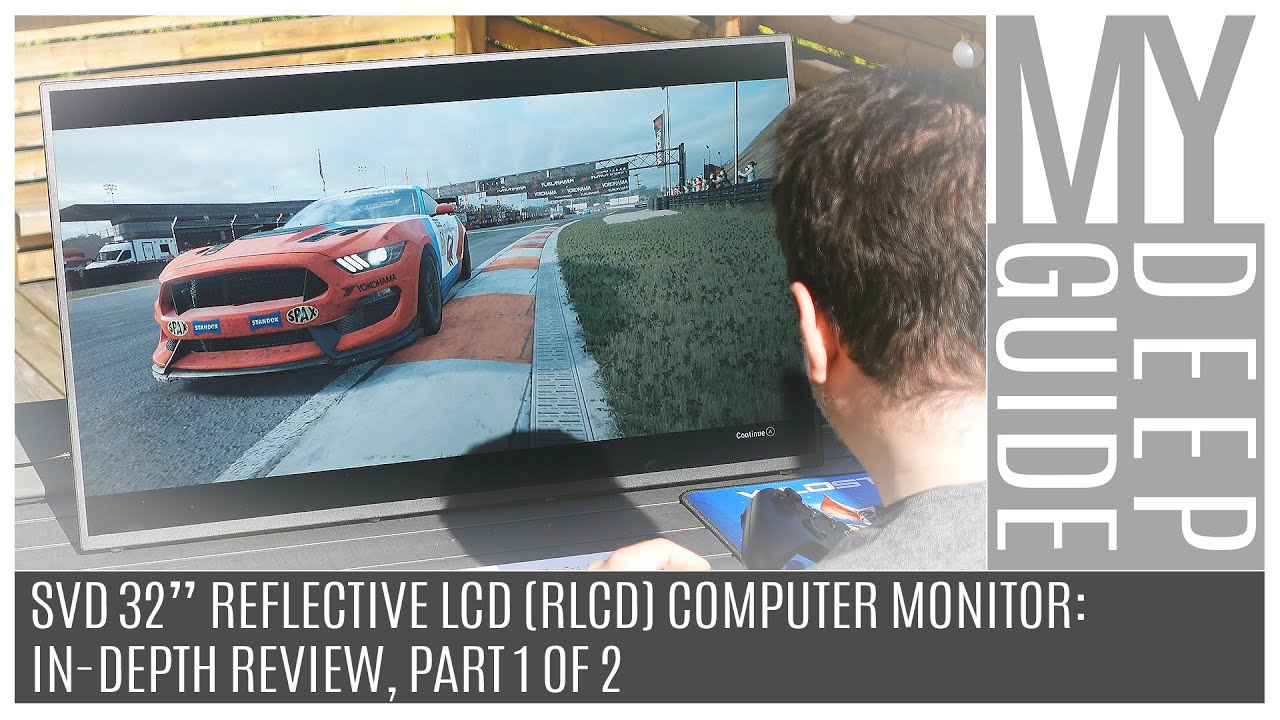Found an interesting forum: LED Strain. It is kind of like DG with different categories, like "health" and "lighting". It may be a resource to find things that people have tried (reviews).
I found this there:
Which has a link to this - The Light Bulb Database: Find the Best Light Bulbs
Which has a link to this - The Blue Blocker Database: Find the Best Blue Blocking Glasses
There was also link to a review of Sun Vision's full color RLCD computer monitor (very pricey):
Found a few more interesting items:
One can adjust the NIGHT SHIFT option on their computer display screens -
Understanding Night Shift Mode on macOS Devices - Night Shift is a feature available on macOS devices that aims to reduce the amount of blue light emitted by the screen during evening and nighttime hours. By adjusting the color temperature of the display to a warmer, more yellow-toned hue, Night Shift helps mitigate the stimulating effects of blue light and supports a more natural transition to sleep.
When Night Shift is enabled, the display’s color temperature gradually shifts from cooler blue tones to warmer yellow tones as the sun sets, mimicking the natural changes in outdoor lighting. This gradual transition helps to minimize the disruption of the body’s circadian rhythm, making it easier for users to wind down in the evening and prepare for restful sleep.
Apple’s Night Shift feature is designed to be user-friendly, allowing individuals to schedule its activation based on their preferred timing or enable it manually as needed. By incorporating Night Shift into the macOS operating system, Apple has demonstrated a commitment to promoting healthier screen habits and addressing the potential negative impact of blue light on sleep quality.
Understanding how Night Shift works and its potential benefits is essential for users seeking to optimize their screen usage, especially during evening hours. By leveraging Night Shift, macOS users can take proactive steps to reduce blue light exposure, minimize sleep disturbances, and create a more comfortable viewing experience, ultimately contributing to better overall well-being.
To enable it, go to System Preferences > Displays > Night Shift. Night Shift has a more user-friendly scale of Less Warm to More Warm.
This article talks about adjusting contrast and color temperature:
It also gives a link to another monitor - the BENQ.
The BenQ Eye-Care Mission
BenQ is the first monitor manufacturer to prioritize eye health. Since 2010 we’ve studied vision, monitor usage and behavior, and even how the environment impacts the computer viewing. Inspired, we developed technology and design innovation to add comfort, safety, and quality to your time at a BenQ monitor. - BenQ Eye-Care Solution | BenQ US
Want to Reduce Blue Light on iPhone and iPad? Learn How to Turn Your iPhone Screen Red!
Should you turn on the red light on iphone? In this video, we'll cover why you should use a red screen on iphone and share step-by-step instructions on how to do it.
Here's what you'll discover in this hands-on EMF protection video:
![]() Why night shift mode on iPhone is NOT enough for blue light protection
Why night shift mode on iPhone is NOT enough for blue light protection
![]() How blue light disrupts melatonin and affects your sleep cycle
How blue light disrupts melatonin and affects your sleep cycle
![]() Why turning the red light on iPhone and iPad in the evening helps you sleep better and reduces EMF
Why turning the red light on iPhone and iPad in the evening helps you sleep better and reduces EMF
![]() Step-by-step instructions on how to easily turn your iPhone screen red
Step-by-step instructions on how to easily turn your iPhone screen red
![]() Why gray scale mode on your iPhone is a color option you should consider
Why gray scale mode on your iPhone is a color option you should consider
![]() How to turn on the red light on iPhone in 3 simple clicks!
How to turn on the red light on iPhone in 3 simple clicks!