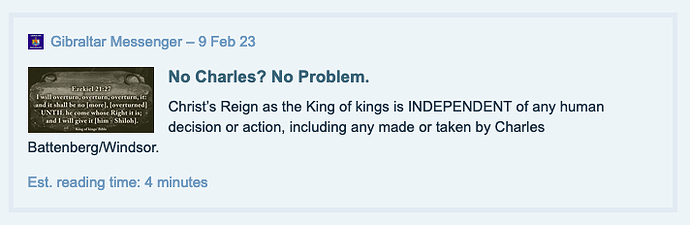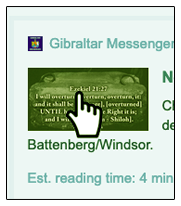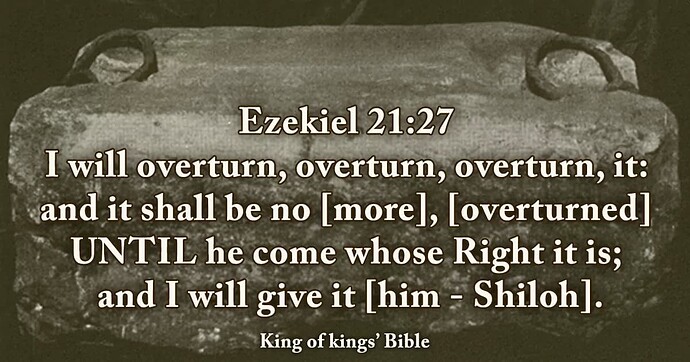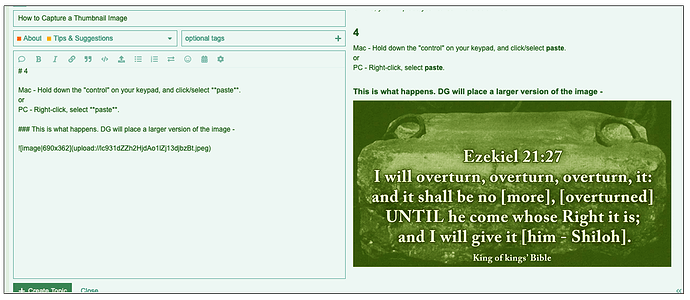DG and many other sites call up an IMAGE-EXCERPT-BOX using just the url.
An Example:
This url in the edit window -
![]()
Will look like this Image/excerpt/box published below -
It's automatically generated, which happens on most sites, especially social media.
While many know this, did you know how to capture the thumbnail-image within the Image/excerpt/box?
Take for instance The Stone image with the Ezekiel scripture in the box/window above.
1
Mac - Hold down the "control" on your keypad, ![]() place the cursor
place the cursor![]() over the stone-image and click.
over the stone-image and click.
or
PC - Right-click it while your cursor is over the image.
2
Select "copy image" from the pop-up menu, which loads it in your clipboard.
3
Place your cursor where you want the image to be pasted.
On DG, you will place your cursor in the edit window.
4
Mac - Hold down the "control" on your keypad, and click/select "paste".
or
PC - Right-click, select paste.
This is what happens. DG will place a larger version of the image -
A side-by-side comparison of the edit window and published window -
So why is this useful?
1 - It makes a small image larger and easy to read/see ![]() :
:
2 - When you share a DG-specific-link on other social media sites, this image, the one you copied and pasted, will automatically be used/generated as the thumbnail.
3 - Plus, if you like an image you can copy and paste it elsewhere.
Caution:
Most of the time the first image used in a post is the generated thumbnail on other sites, but not always; sometimes it will default to another image if you place more than one image, or to the DG-logo image. Choose your image carefully and place it strategically. This means there's no need to have loads of images in most circumstances; just a main one.